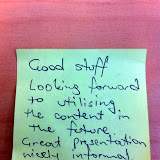Technology a silver bullet for success and retention?

Over the last few years and more recently I have come across this question while in conversation with a number of faculty members. Can technology help increase my student retention and success rate?
A valid question but should we view technology as the silver bullet to remedy this issue?
My argument is yes/no. Technology certainly can have a positive impact on success and retention but not if it is situated in traditional teaching practices. It is how you use the technology that has the potential to impact on learning and teaching. It is the pedagogy of situating the use of technology appropriately in the learning process.
The potential use of TV and radio in the early days of its release in education are well documented. However the lack of pedagogical underpinning in its use has proved to be a determining factor in its
use to date. Of recent the Internet and all the emerging trends and tools associated with rapid development of technology is potentially facing the same fate.
You can use blogs, wikis, twitter, google+ or any other Web 2.0 tool but if they are situated within old practices, don’t expects things to change just because you are using technology. The emphasis is on pedagogy, and this is what should be driving the use in your teaching.
For example: Using Twitter as a tool for mass communication with the students. The use of Twitter here is for transmitting information to students, situated within transmission mode of teaching
(instructivist). A more pedagogical approach would be to use Twitter to create a community of learners. This empowers the students to be more communicative, collaborative thus creating a social environment that characterizes sharing of ideas, resources, feedback, and questions asked and answered, a process that is driven by the students depending on their need at the time (social constructivist pedagogy).
In my experience it has never been enough to just say to the class we are going to use Twitter or a blog. There is always an element of setting up the class, basically taking the students through
the process of setting up an individual account. If you are using a blog or Twitter, showing and allowing time in class to follow each other. But the most important element is the modeling of the use of the tools by the teacher. This is where you as a teacher show the students what’s possible and discussing how it is helping you as a teacher and discussing with the students how it might help them. We have heard and read about digital natives but knowing how and applying the know how for effective use is a process I have observed to a step too far for an individual to make without support or scaffold. This is why modeling and technological support for students by the teacher is important. The use of technology has to be shown to students as embedded in the course, the teacher needs to drive this process by modeling in class.
The effective use of technology is dependent on many factors but more importantly on how the course is facilitated and how (what purpose) the technology is used for.
This semester, I am involved in a project with languages students and staff. This wiki has more information on the project: http://projlanguage.wikispaces.com/
This is the 8th week since we started the project and here is a feedback from a staff member who is not directly involved in the project but has keen interest:
“I just had to signal to you the incredible work being done on this course – I’ve seen some great technology-driven initiatives in this institution over the past couple of years but the work that Lecturer 1, Lecturer 2 and Staff from the Central Unit (and the rest of the ESCP team – not to mention the students) have done on this course has blown me away.
It embodies so much of what we have been trying to achieve – learning that is situated in authentic contexts, is scaffolded, reflective and student-generated – all based on a conversational framework and all mediated by mobile devices. I think the ongoing blog/situated/mobile learning approach on this course opens up real opportunities for all our students to choose those areas that interest them (future employment or a particular mainstream study area).
This represents real innovation and a real success story for the programme, the department and indeed, the institution as a whole.” (Programme Leader)
The wikispaces link shared above has more information on how iPad’s and some Web 2.0 tools are used in the project with languages students.
The key is pedagogy not technology :-).